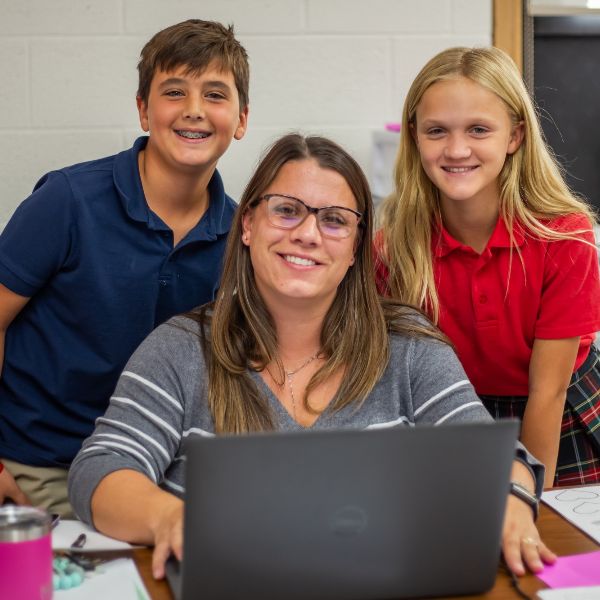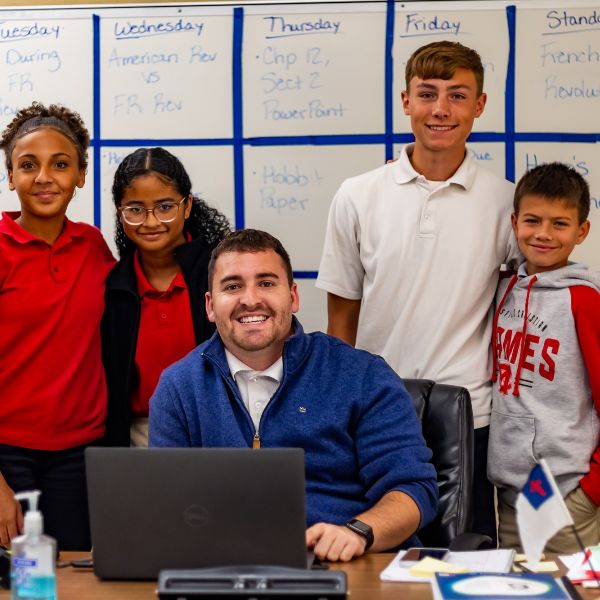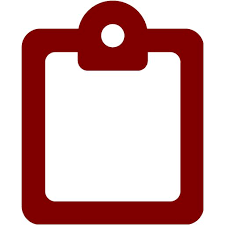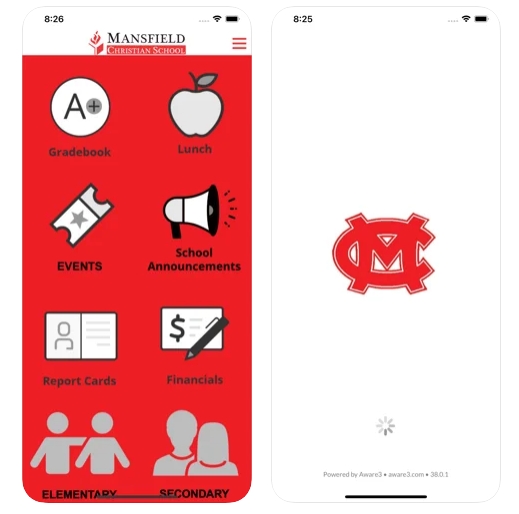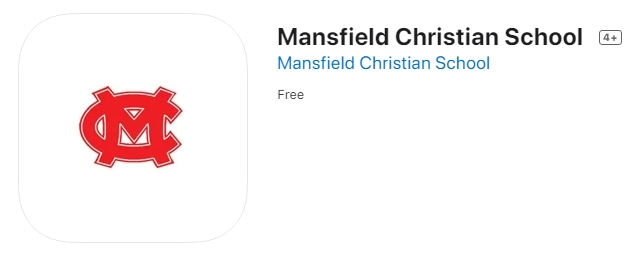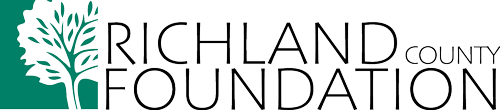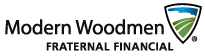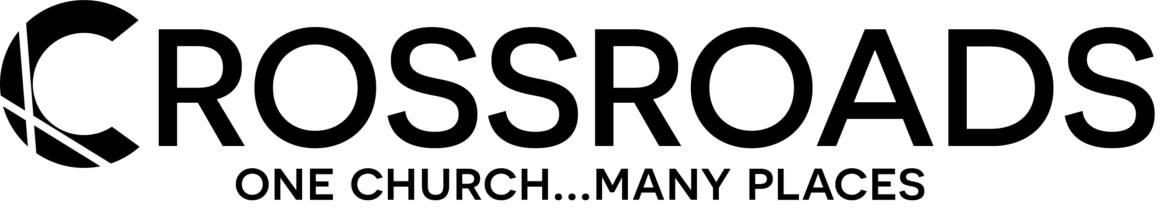Grade Level Resources
MCS Info
![]()
Contact Information
Administrative Directory
Bus Garage Information
Access NCOCC Email
You've got questions?
You're not alone! Please CLICK HERE to check out our Frequently Asked Questions pages.
Does my family qualify for a scholarship? Can I make monthly tuition payments? Find out the answer to these and other great questions here. Scholarship opportunities, tuition assistance and fee information are all included - making this a great resource for our new and current families!

DOWNLOAD OUR MOBILE APP!

500 Logan Road
Mansfield, OH 44907
Phone: 419-756-5651
Fax: 419-756-7470
Email: mcsinfo@mcsflames.org
Get Directions
Find us on:
Copyright © 2025 Mansfield Christian School. All rights reserved.